How to Import Multiple PST Files into OLM on Mac?
Did you get plenty of PST files on the Mac? Want to import multiple PST files into OLM on Mac? No worries, just follow the article mentioned here which will help you to import unlimited PST files into OLM on Mac at once.
PST and OLM are the default file formats of Microsoft Outlook email application. PST stands for Personal Storage Table and is a default file type of Windows Outlook and another file saving type i.e. OLM is created by Outlook for Mac. They both are known for saving the users account data items such as emails, contacts, calendars, and other items. Now, you will think that in spite of having the same email program the file formats are different. Yes, because the specifications of Mac and Windows are different from each other. And, so the programs built on them also designed as per the requirements that operating system holds. Therefore, the file extensions are different. Although Outlook for Mac email application provides an option to import PST file in the same but the problem is one cannot import multiple PST folders to Outlook on Mac at once. This becomes sometimes very hectic for those who need to quickly read PST file database. Thus, the last and perfect option would be to convert all the necessary PST folders to single OLM file.
How to Import Multiple PST Files into OLM on Mac?
MacMister PST to OLM Converter is a perfect conversion utility for users that allows to batch convert PST files to OLM on macOS at once. The software is reliable, user-friendly, and secure. Mac users can download the tool without thinking about safety issues and perform the desirable task in minimum time. Moreover, the utility has a three step procedure that will save the time of users by converting unlimited PST files to OLM in few seconds.
The MacMister PST to OLM solution has innumerable beneficial features with the help of which Mac users can convert PST to OLM accordingly. Not only this, they can even test the whole procedure with the help of free demo. It has the capability to import first 25 files from each PST file to OLM free of cost.
Working Steps to Import Multiple PST files into OLM on Mac
Step 1. Download, and run MacMister PST to OLM Tool on macOS.
Step 2. Click Add File(s) to add PST files on the tool or click Add Folders to add a folder containing multiple PST files on the tool. Click Next.
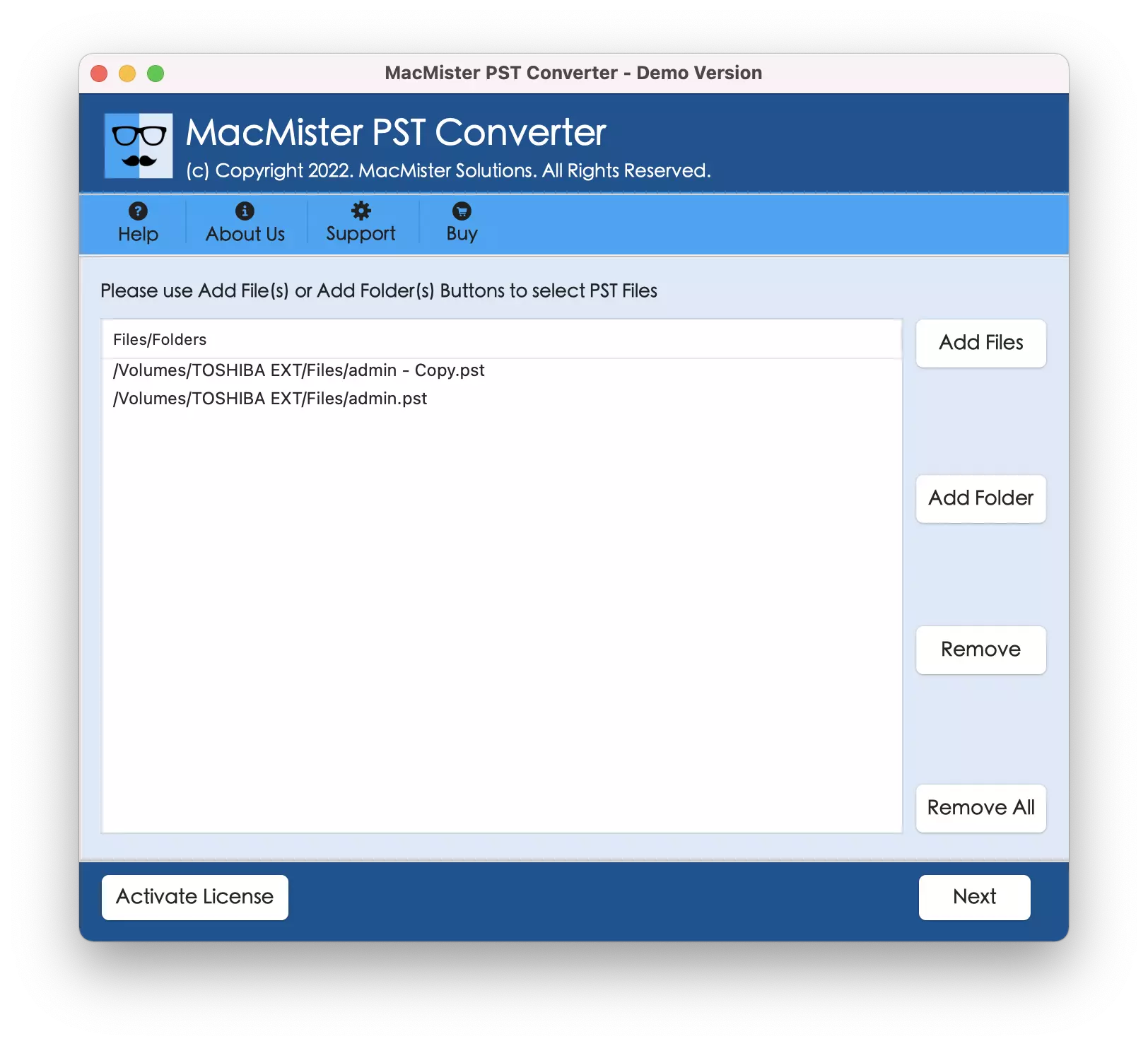
Step 3. The selected PST files will be listed on the software pane. They all will be shown with checkboxes that are helpful in selective file conversion. You can cross-check the same and proceed by clicking Next.
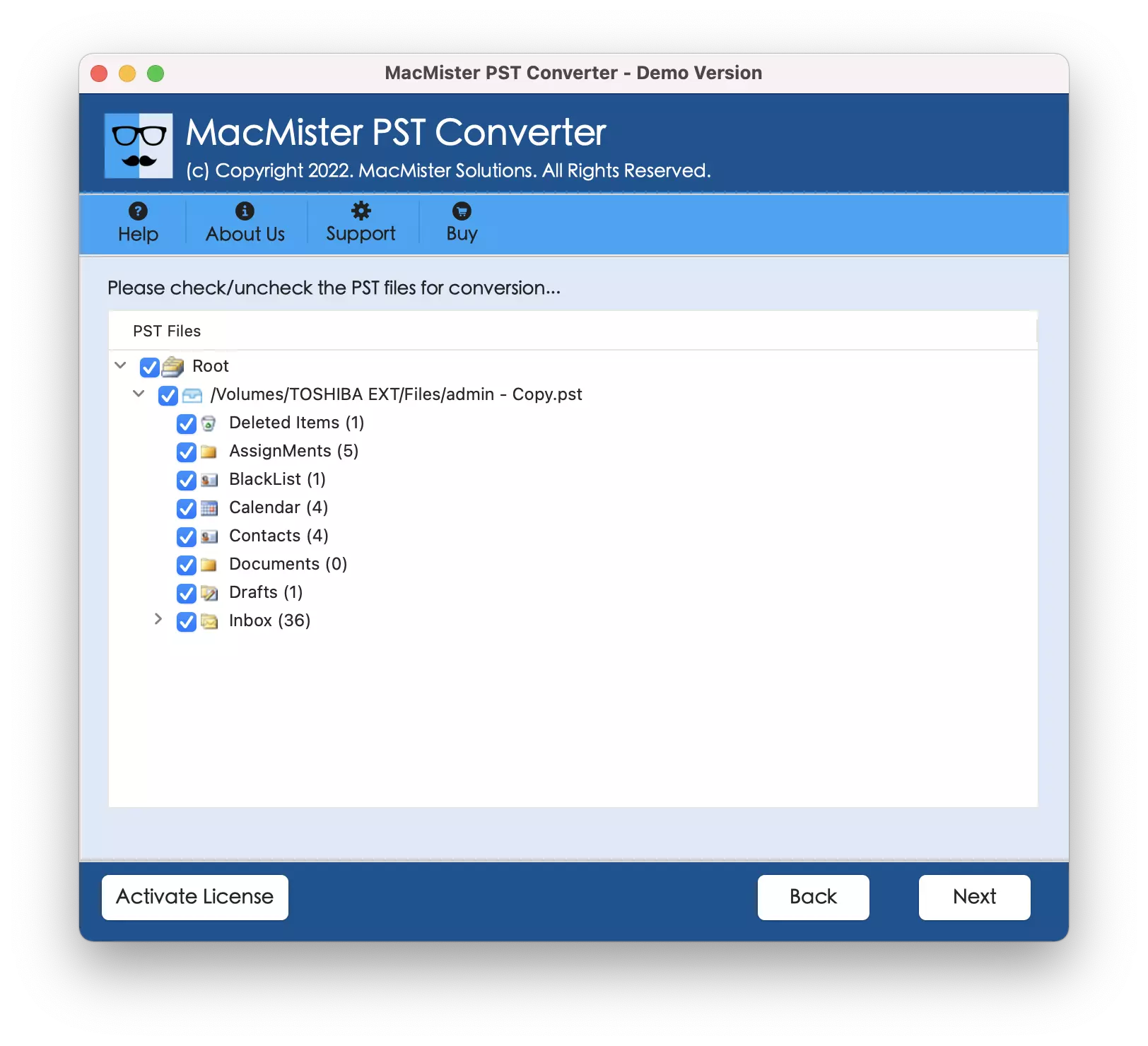
Step 4.Choose OLM by tapping Select Saving Options property.

Step 5. You can set the OLM sub-options accordingly and click on Export to start PST to OLM conversion.

Step 6. The procedure will start and show the current progress of PST conversion to OLM on Live Conversion Window.

After the process will end, users will receive “Conversion Completed” message on the screen. Click OK and go to Outlook for Mac email account to access resultant OLM file.
Working Steps to Access OLM File in Outlook on Mac
- Open Outlook for Mac email app on macOS.
- Click Tools and go with the Import
- Choose Outlook for Mac archive file (.olm) from Import window.
- Click Continue.
- Go to the OLM file destination path. Choose the required one and click Import.
- You will find the imported items on the left navigation pane under On My Computer.
You can now open the necessary file to read in Outlook on Mac. However, you will see that the data is accurate and appearing with correct formatting properties.
Why Choosing MacMister PST to OLM Solution is Beneficial?
There are many different reasons for choosing the app and some are highlighted here:
- Batch convert PST files to OLM file on Mac at once.
- Performs conversion of PST files with mails, contacts, calendars, etc.
- Keeps the data safe and accurate during the process.
- Allows to save resultant OLM files at desired destination path.
- Add File(s)/Add Folders will help users to load required PST data on the app.
- Simple and Trouble-free GUI is accessible by all professional and novice users.
- Able to run on Mac OS Ventura, Monterey, Big Sur, Catalina, etc.
Conclusion
The write-up here discussed a procedure that allows to import multiple PST files to OLM file on Mac at once. The MacMister PST Converter for Mac is a verified utility that anyone can take help of to implement the desired task. And, the output will be 100% precise. However, the software offers freeware version as well with the help of which Mac users can check the working steps to import multiple PST files to OLM file on Mac for free. It allows to import first 25 PST files to OLM file on Mac at once.
Also Read – Convert Emails from MBOX to PDF on Mac

