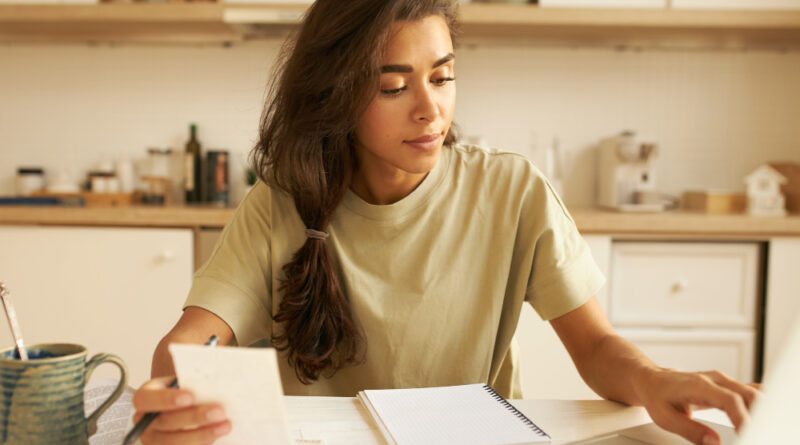How to Create a Paystub Generator Online
In today’s digital era, businesses and individuals are increasingly turning to online tools for managing various aspects of their finances, including payroll. Creating a paystub generator online can offer convenience, accuracy, and efficiency in generating pay stubs for employees. In this guide, we’ll walk through the steps to create a paystub generator online.
Step 1: Determine requirements and features
Before diving into development, it’s essential to define the requirements and features of your online paystub generator. Consider the following:
Basic Information: Determine what information needs to be included on the paystub, such as employee name, address, pay period dates, and employer details.
Earnings and Deductions: Identify the components of earnings (e.g., hourly rate, salary, overtime) and deductions (e.g., taxes, insurance, retirement contributions) to be included.
Tax Calculations: Ensure that the generator can accurately calculate federal, state, and local taxes based on the employee’s income and withholding allowances.
Customization Options: Provide users with the ability to customize the appearance of the paystub, such as adding company logos, adjusting fonts, and choosing color schemes.
PDF Generation: Implement functionality to generate the paystub as a PDF document for easy printing and sharing.
Step 2: Choose a Development Platform
Select a development platform for building your online paystub generator. Options include:
Web Development: Build the generator as a web application using technologies like HTML, CSS, JavaScript, and a server-side language such as PHP, Python, or Node.js.
Cloud-Based Solutions: Explore cloud-based platforms or services that offer paystub generation capabilities through APIs or customizable templates.
Step 3: Design the User Interface (UI)
Design an intuitive and user-friendly interface for the online paystub generator. Consider the following UI elements:
Input Fields: Provide fields for users to enter employee and employer information, as well as details of earnings and deductions.
Preview Pane: Display a real-time preview of the paystub as users input data, allowing them to review and make adjustments.
Customization Options: Include options for users to customize the layout, design, and branding elements of the paystub.
Validation and Error Handling: Implement validation checks to ensure data accuracy and provide clear error messages for any input errors.
Step 4: Develop Backend Functionality
Implement the backend logic to process user input and generate the paystub. Key tasks include:
Data Processing: Calculate earnings, deductions, and taxes based on the input provided by the user.
Tax Calculation: Determine the appropriate tax rates and deductions based on federal, state, and local tax laws.
PDF Generation: Convert the paystub data into a PDF format using libraries or tools for document generation.
Step 5: Test and Debug
Thoroughly test the online paystub generator to ensure functionality and accuracy. Test various scenarios, including different income levels, tax filing statuses, and deduction amounts. Debug any issues or errors that arise during testing.
Step 6: Deployment and Maintenance
Deploy the online paystub generator for use by employees or clients. Provide user support and documentation as needed. Additionally, establish a plan for ongoing maintenance and updates to address any changes in tax laws, user feedback, or technological advancements.
By following these steps, you can create a robust online paystub generator that simplifies the payroll process and enhances efficiency for businesses and individuals alike. Whether you’re a small business owner managing payroll internally or a payroll service provider serving multiple clients, an online paystub generator can streamline operations and ensure compliance with payroll regulations. read more