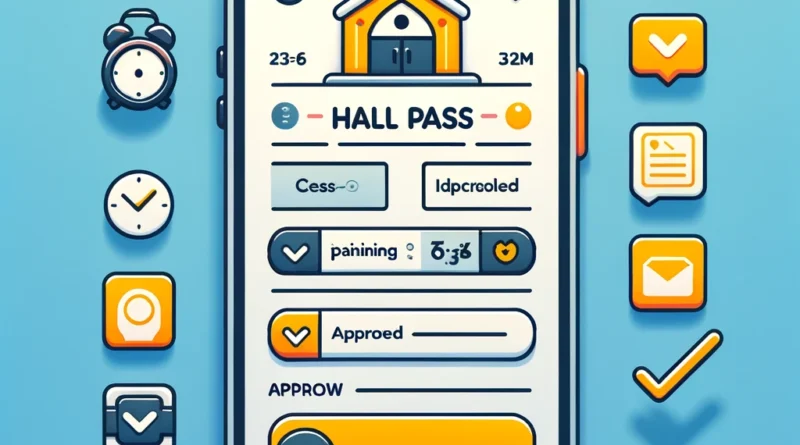Transform Your School’s Efficiency with EHallPass Mobile App
In an era where technology seamlessly integrates into every aspect of our lives, education is no exception. Schools are increasingly turning to digital solutions to enhance efficiency, safety, and convenience. One such groundbreaking tool is the EHallPass Mobile Application. This app revolutionizes the way schools manage student movements, offering a secure, real-time, and hassle-free alternative to traditional hall passes. Let’s explore how the EHallPass mobile app is setting new standards in school management.

What is the EHallPass Mobile App?
The EHallPass Mobile App is an extension of the EHallPass system designed to provide easy, on-the-go access for students, teachers, and administrators. Available on both iOS and Android platforms, this app brings the full functionality of EHallPass to the convenience of your smartphone or tablet, allowing users to manage hall passes and monitor student activities from anywhere within the school premises.
Key Features of the EHallPass Mobile App
- Real-Time Pass Management The EHallPass mobile app allows students to request passes and teachers to approve them in real-time, right from their mobile devices. This instantaneous process eliminates delays and ensures that students can move efficiently while maintaining oversight.
- Instant Notifications and Alerts Stay informed with instant notifications. The app sends alerts to both students and staff for pass approvals, expirations, and any important updates. This ensures that everyone is on the same page and can react promptly to any situation.
- Secure and Convenient Access The mobile app maintains high standards of security, ensuring that all user data is protected. Access controls and secure logins prevent unauthorized use, while the convenience of mobile access makes it easy for users to manage their passes anytime, anywhere.
- Comprehensive Dashboard Administrators and teachers can utilize the app’s comprehensive dashboard to monitor student activities in real-time. This feature provides detailed insights into student movements, helping to identify patterns and address any issues swiftly.
- Customizable Settings Schools can tailor the app to fit their specific needs. From setting pass parameters to configuring notification preferences, the EHallPass mobile app offers a high degree of customization to align with each school’s policies and requirements.
- Enhanced Safety Measures The mobile app includes features designed to enhance school safety, such as tracking the duration and location of each pass. This helps prevent students from loitering or accessing unauthorized areas, ensuring a safe and orderly environment.
Benefits of Using the EHallPass Mobile App:-
For Students:-
- Ease of Use: Requesting and managing hall passes is now as simple as a few taps on their phone.
- Timely Updates: Instant notifications keep students informed about their pass status, reducing confusion and wait times.
- Accountability: Students are held accountable for their whereabouts, fostering responsible behavior.
For Teachers:-
- Streamlined Process: The app reduces the administrative burden by automating the pass management process.
- Focus on Teaching: Teachers can concentrate more on teaching and less on managing student movements.
- Immediate Insights: Real-time data on student movements helps teachers maintain better control over their classroom environment.
For Administrators:-
- Enhanced Oversight: Administrators have a bird’s-eye view of student activities, enabling proactive management and quick response to issues.
- Improved Security: The app’s robust security features ensure that student movements are monitored and controlled effectively.
- Efficient Operations: By digitizing the pass system, schools can significantly improve operational efficiency and safety.
How to Get Started with the EHallPass Mobile App:-
Implementing the EHallPass Mobile App in your school is straightforward. Here’s a step-by-step guide to getting started:
- Download the App: Visit the Apple Store or Google Play Store to download the EHallPass app.
- Sign In: Use your school-provided credentials to log in. EHallPass supports various login methods including Google, Clever, ClassLink, Office 365, or GG4L.
- Explore Features: Familiarize yourself with the app’s features and settings. The user-friendly interface makes it easy to navigate and customize according to your needs.
- Integrate with School Systems: Work with your school’s IT team to integrate EHallPass with your existing systems and ensure smooth operation.
- Train Users: Provide training sessions for students, teachers, and administrators to ensure everyone is comfortable using the new system.
- Start Using the App: Once set up, you can start using the EHallPass mobile app to manage and monitor student movements effectively.
Conclusion:-
The ehallpass mobile app is a game-changer for schools looking to modernize their student management processes. By bringing the power of EHallPass to mobile devices, this app enhances efficiency, safety, and convenience, making it an indispensable tool for today’s educational institutions. Embrace the future of school management with the EHallPass Mobile App and experience a safer, more efficient school environment.