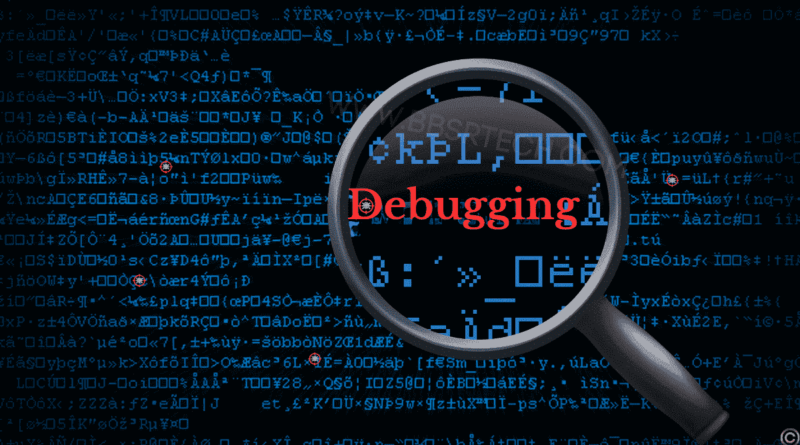What Are The Keys For Debugging In SAP ABAP?
Introduction
Debugging in SAP ABAP is a vital aspect of the development process, enabling programmers to identify and fix errors within their code. By leveraging the SAP Debugger and various debugging techniques, developers can analyze program flow, monitor variable states, and optimize performance. This process not only improves code quality but also ensures that applications function seamlessly, meeting the specific requirements of businesses. Effective debugging is essential for delivering robust, reliable SAP solutions. Consider investing in the SAP ABAP Course to learn more about debugging in SAP.
All About SAP ABAP
SAP ABAP (Advanced Business Application Programming) is a high-level programming language created by SAP for developing applications on the SAP platform. It is primarily used for creating custom reports, interfaces, enhancements, and forms in SAP systems. ABAP is crucial for building applications that meet specific business requirements, enabling organizations to customize their SAP environments.
The language is event-driven and supports object-oriented programming, allowing for reusable code structures and easier maintenance. ABAP programs are executed in the SAP runtime environment, ensuring integration with various SAP modules like SAP ERP and SAP S/4HANA.
Key features of ABAP include robust data handling, support for database access, and extensive libraries for application development. With the growing trend towards SAP Fiori and cloud solutions, ABAP has evolved, incorporating new paradigms and technologies, making it a valuable skill for developers working within the SAP ecosystem.
Debugging In SAP ABAP
Debugging in SAP ABAP is a critical process for identifying and resolving errors in ABAP programs. The SAP Debugger is a powerful tool that allows developers to inspect the flow of execution, variables, and system states while a program is running.
To initiate debugging, developers can use breakpoints, which can be set in the ABAP code. Refer to the SAP ABAP Certification course for complete guidance. When the program execution reaches a breakpoint, the debugger activates, allowing developers to step through the code line by line. This provides insights into the values of variables and the control flow of the program.
The debugger offers several features, including:
- Breakpoints: Set in the code to pause execution at specific points.
- Watchpoints: Monitor specific variables, pausing execution when their values change.
- Step Functions: Allow developers to step into functions, skip lines, or continue execution until the next breakpoint.
In addition, the debugger provides views for displaying variable contents, system fields, and the call stack. By utilizing these features, developers can trace logical errors, performance issues, and unexpected behaviors. Effective debugging improves code quality, enhances performance, and ensures robust application functionality, making it an essential skill for any ABAP developer.

Keys For Debugging in SAP ABAP
Debugging in SAP ABAP involves several key techniques and commands that streamline the process of identifying and fixing errors in code.
Here are some essential keys and features:
- Breakpoints (F2): Use this key to set breakpoints in your code. The program execution halts when it reaches these points, allowing for the inspection of variables and program flow.
- Watchpoints (Ctrl + Shift + F2): Set watchpoints to monitor specific variable changes. The debugger will stop when the value of a watched variable changes, enabling focused investigation.
- Single Step (F5): Use this key to execute the program line by line. This helps trace logic and understand how data is processed.
- F4 Help: Provides help for selecting values for fields, ensuring that inputs are valid.
- Display Variables (F7): This command displays all current variables in the context of the program, helping to understand their states.
- Call Stack (Ctrl + Shift + F5): Shows the sequence of calls that led to the current point in execution, useful for tracing back the origins of errors.
- Exit Debugger (Shift + F3): Exit the debugging session safely, returning to the original program context.
These keys and features are vital for efficient debugging, enhancing a developer’s ability to resolve issues effectively in ABAP programs. Aspiring professionals can also check the SAP ABAP Course to learn more.
Why Is Debugging Required In SAP ABAP?
Debugging in SAP ABAP is essential for several reasons:
- Error Identification: Programs often contain logical errors or bugs that can disrupt functionality. Debugging allows developers to identify these issues by stepping through the code, examining variable values, and understanding the program flow.
- Performance Optimization: Debugging helps pinpoint inefficient code or resource-heavy processes. By analyzing execution paths and resource usage, developers can enhance performance, ensuring that applications run smoothly and efficiently.
- Quality Assurance: Ensuring code quality is paramount in enterprise environments. Debugging is a critical step in the development lifecycle, allowing developers to validate their logic and ensure that all business requirements are met before deployment.
- Maintenance and Updates: As business needs evolve, existing ABAP code may require modifications. Debugging aids in understanding legacy code, making it easier to implement changes without introducing new errors.
- User Experience: Errors in ABAP programs can lead to poor user experiences, resulting in frustration and decreased productivity. Effective debugging minimizes such issues, contributing to a more seamless interaction with SAP applications.
In summary, debugging is vital for maintaining high-quality, efficient, and reliable ABAP applications that meet organizational requirements. The SAP ABAP Certification training ensures the best training in debugging and other aspects.
Conclusion
In summary, debugging in SAP ABAP is a crucial process that enhances code quality, optimizes performance, and ensures effective maintenance. By utilizing debugging techniques, developers can identify and resolve errors, ultimately leading to better user experiences and more reliable applications that meet evolving business needs.